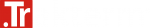People ID & Security Solutions
PalmSecure™ authentication system
PalmSecure uses biometric technology that authenticates users on based on vein pattern . As veins are internal and have a wealth of differentiating features, attempts to forge an identity are extremely difficult, thereby enabling a high level of security.
The palm vein device works by capturing a person’s vein pattern image while radiating it with near-infrared rays. The deoxidized haemoglobin in the palm vein absorbs these rays, thereby reducing the reflection rate and causing the veins to appear as a black pattern. This vein pattern is then verified against a pre-registered pattern to authenticate the individual
MAXIMUM Security
Veins are concealed under the skin, and the identification is literally “live” and forgery-proof, because the process functions only when hemoglobin is flowing through a person’s veins.
Maximum performance
The technology is touch-free and thus completely hygienic. The hand is simply held over the sensor – that makes PalmSecure easy to use.

Maximum accuracy
With a false acceptance rate of less than 0.00008 percent, FUJITSU PalmSecure is the most precise authenti- cation system in the world.
Touch-Free
The technology is touch-free and thus completely hygienic. The hand is simply held over the sensor – that makes PalmSecure easy to use.
Two-Factor Authentication
PalmSecure ID Match adds a new dimension of security to badges and cards – regardless of whether access, data or payment transactions need to be safeguarded. This is done by comparing the palm of a person‘s hand with the biometric identity stored on the chip of a smart card. This ID match ensures that the card holder is actually the legitimate owner. This authentication solution does not require the storage of personal biometric data on a server or in the cloud. The comparison of the biometric template on the card – which is just 1 KB to 2 KB in size – with the user‘s palm takes place directly in the PalmSecure ID Match terminal (match on device).
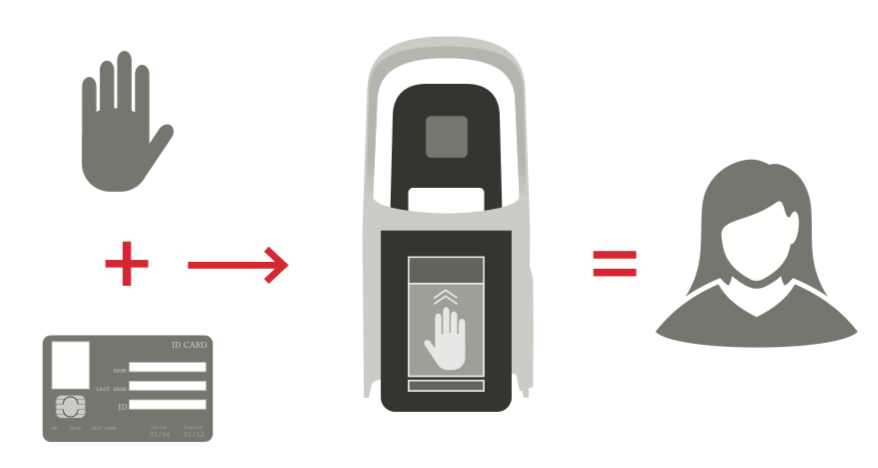
Use Cases
Access Control
Click edit button to change this text. Lorem ipsum dolor sit amet, consectetur adipiscing elit. Ut elit tellus, luctus nec ullamcorper mattis, pulvinar dapibus leo.
Time Attendance
Click edit button to change this text. Lorem ipsum dolor sit amet, consectetur adipiscing elit. Ut elit tellus, luctus nec ullamcorper mattis, pulvinar dapibus leo.
Cashless Payment
Click edit button to change this text. Lorem ipsum dolor sit amet, consectetur adipiscing elit. Ut elit tellus, luctus nec ullamcorper mattis, pulvinar dapibus leo.
User Authentication
Click edit button to change this text. Lorem ipsum dolor sit amet, consectetur adipiscing elit. Ut elit tellus, luctus nec ullamcorper mattis, pulvinar dapibus leo.